Ruby unit test command line options
published Oct 11, 2007
Here are a few tips and tricks for unit tests
To find all of the command line options for the test::unit suite, call a unit test with --help:
ruby some_test.rb --help
The output will look something like this
~/tests $>ruby some_test.rb --help
Test::Unit automatic runner.
Usage: test/unit/graph_test.rb [options] [-- untouched arguments]
-r, --runner=RUNNER Use the given RUNNER.
(c[onsole], f[ox], g[tk], g[tk]2, t[k])
-n, --name=NAME Runs tests matching NAME.
(patterns may be used).
-t, --testcase=TESTCASE Runs tests in TestCases matching TESTCASE.
(patterns may be used).
-v, --verbose=[LEVEL] Set the output level (default is verbose).
(s[ilent], p[rogress], n[ormal], v[erbose]) -- Stop processing options so that the
remaining options will be passed to the
test.
-h, --help Display this help.
Deprecated options:
--console Console runner (use --runner).
--gtk GTK runner (use --runner).
--fox Fox runner (use --runner).
Running only some tests
The -n option is my favourite. You can use it like this to call a single test by giving it the name of a test method:
ruby some_test.rb -n test_something_very_important
Even better, you can use a regular expression and all of the matching tests will be run. For example, if I had a graph model that tested the creation of .png, .eps and .gif files with methods called test_create_png_file, test_create_eps_file and test_create_gif_file, I could run them all with the command
ruby test/unit/graph_test.rb -n /_create_.*_file/
you can also use the -n option multiple times. So, if I just wanted to test eps and png file creation, I could use
ruby test/unit/graph_test.rb -n test_create_eps_file -n test_create_png_file
The same thing applies to selecting test cases using the -t option.
Cranking up the verbosity
Sometimes you want to see what tests are failing without waiting for all of the tests to run. Use the -v or --verbose options to do this.
ruby test/unit/<some_test>_test.rb -v v
or
ruby test/unit/<some_test>_test.rb --verbose=verbose
Then, instead of just the boring old periods appearing as each test passes
~/rails/grapher/trunk/vendor/plugins/ploticus $>ruby test/ploticus_test.rb Loaded suite test/ploticus_test Started ................. Finished in 0.10768 seconds. 17 tests, 118 assertions, 0 failures, 0 errors
you’ll see this instead:
~/rails/grapher/trunk/vendor/plugins/ploticus $>ruby test/ploticus_test.rb -v v Loaded suite test/ploticus_test Started test_data_from_columns(PloticusTest): . test_data_from_columns_with_ragged_data(PloticusTest): . test_data_from_hash(PloticusTest): . test_data_from_hash_with_nils(PloticusTest): . test_data_from_hash_with_ragged_data(PloticusTest): . test_data_from_rows(PloticusTest): . test_first_proc_by_name(PloticusTest): . test_has_proc(PloticusTest): . test_num_procs_by_name(PloticusTest): . test_pad_to(PloticusTest): . test_ploticus_proc_has_line(PloticusTest): . test_ploticus_proc_line(PloticusTest): . test_png_graph_creation(PloticusTest): . test_proc_with_colons_in_it(PloticusTest): . test_procs_are_enumerable(PloticusTest): . test_procs_by_name(PloticusTest): . test_svg_graph_creation(PloticusTest): . Finished in 0.042398 seconds. 17 tests, 118 assertions, 0 failures, 0 errors
Obviously you don’t want to do this all of the time, but it can come in handy.
Running tests with a GUI
If you get bored with the command line, try using the “runner” option. The tk option worked for me without having to install anything:
ruby some_test.rb -r tk
You’ll see something like this:
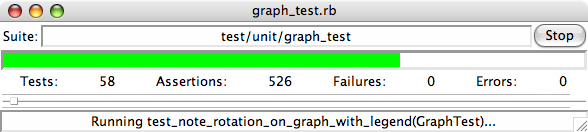
Other valid options are console, fox, gtk, gtk2, tk.
You can mix the -n and -t options as well if you want
ruby test/unit/graph_test.rb -r t -n /downloadable/